Page Search
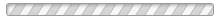
Dragon fly is Brookwoods new online record keeping program for all necessary physical documentation. All parent forms will be filled out here and Dr's section should be uploaded here.
I have attached directions and codes for setting up your account on dragonfly.
Here is a a quick overvieiw...
1- Schedule Athletic Physical now.
2- Create a Dragonfly account by visiting www.dragonflymax.com click "Do My Forms" and follow prompts to the sign-up page
3- On the sign-up page, click "Sign Up for Free".
4- Follow the prompts to create your Parent Account with your email address or phone number.
5- Enter School Code: 3S2LG5 make sure Brookwood has been selected
6- Click "Add A Child" then follow the prompts to create your child's profile and complete his/her participation forms.
7- Upload Dr. Physical section of the profile form or any necessary documents. If you can not upload turn in to coach.